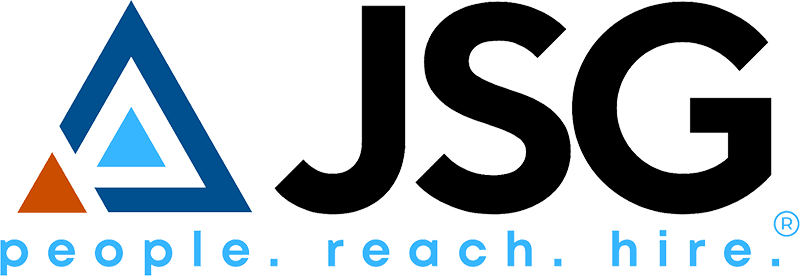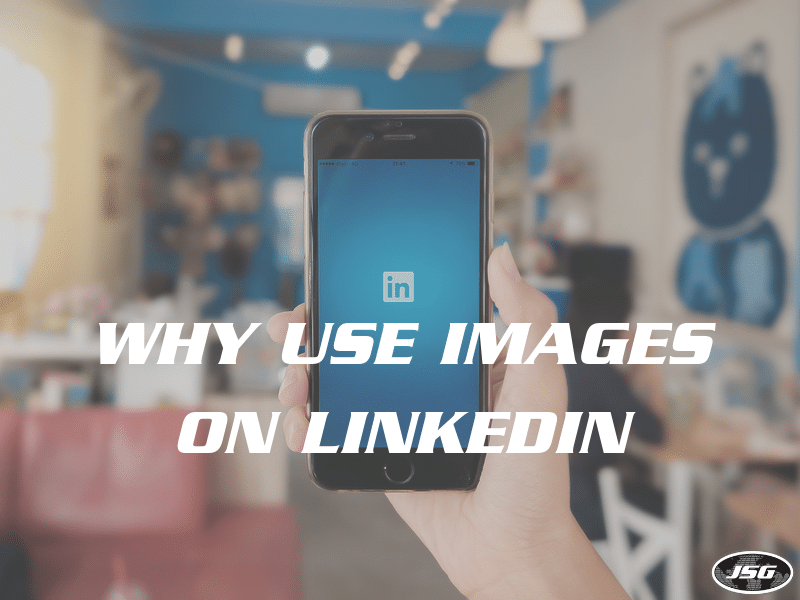Did you know that you’re 12 times MORE likely to get engagement on a LinkedIn post if you include an image? This means when you’re posting about jobs, a person is 12 times more likely to see your job post and apply than if you were to just copy and paste the job description on your LinkedIn without an image.
In this blog, I’ll be explaining step by step how to find and post a picture that will help your LinkedIn job postings reach even more prospective candidates than ever before! You can also watch the video below for a detailed walkthrough.
Step 1 – Have the Marketing team make you a picture or find one yourself
As a member of the Marketing team, I know how busy you are. We are here to help you! If you have a job you’d like to post with an image, we can make you one in 5 minutes flat. This will include branding, a logo, your job title, location, and of course a corresponding picture.
This is probably the easiest way to get a graphic because all you have to do is send us the information and we will get it to you as soon as we can. You can also find pictures on your own. Just make sure you use one of the following sites:
These three sites contain royalty-free images that are free for anyone to publish. If you just find an image on Google or another site, you put yourself and the company in possible legal trouble because we don’t have permission or the rights from the owners to use their images. So, if you decide to use your own photos, please only take them from these above sites.
Step 2 – Upload Photo on LinkedIn Post
Once you are on LinkedIn, press the photo icon on your publishing content tool. This will bring up your files and you can choose your picture from it’s saved location. Make sure you upload the picture first. If you don’t, it may affect the rest of the process.
Step 3 – Write in Your Job Description
The next thing you want to do is write in a short and catchy job description. Add in some requirements, location, and maybe some fun facts about the position. Don’t copy and paste the job description! This is your opportunity to show your personality and SELL the job, so use it to your advantage!
Step 4 – Add Website Link and Contact Information
After you have finalized your awesome and enticing job description, make sure to add some sort of contact information. Whether that is your phone number, email, or both, adding your contact details will help people reach out to you and ask questions or find out more about the position.
You also want to go to the JSG job board and find the hyperlink to your job post. Adding this link into your LinkedIn post allows potential candidates to directly apply to your job and all of their details and resume will get uploaded straight into Bullhorn.
Step 5 – Publish
And the last thing you need to do is publish your LinkedIn post! This allows candidates to get excited, see an engaging image, and hopefully, help you receive more qualified candidates.
If you need any help or would like to work with us on pictures, blogs, or even videos, the Marketing team is here to help you succeed! Don’t be afraid to reach out to us! Thank you, and good luck! This should be a fun and exciting new avenue for finding awesome candidates.