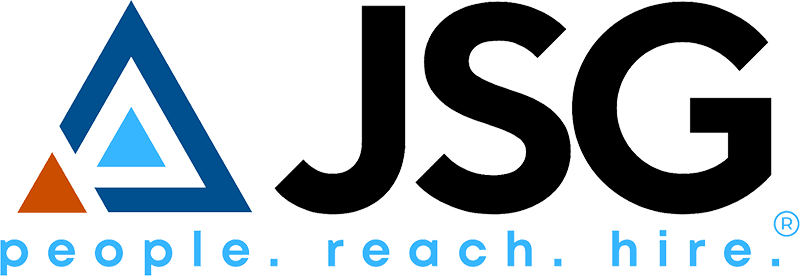In today’s climate – many employees are finding themselves starting a new job under unusual circumstances. Many companies are still working from home, including new hires. It is intimidating, to say the least, as this is completely new territory for both managers and employees! If you have recently been hired and are now prepping for your first remote day, follow this guide to make the transition as seamless as possible.
Set Up Your Workspace
If you’re relatively new to working from home, you need to set the stage. It won’t suffice long-term to lounge on the couch while you work! Make sure you have a separate area designated only for work, even if it’s temporarily a card table set up in the corner of the living room. Gather all of your supplies – laptop, monitor, charging cords, wireless mouse, pen, notebook, etc. Give everything it’s own spot prior to your first day to set yourself up for success.
Clarify Expectations
You need to clarify expectations early and often. It should be one of the first things you discuss with your supervisor, and you should also check in frequently throughout your first few weeks of working. Here are just a few of the things you need to clearly understand:
- Am I allowed to work a flexible schedule, or do I need to be online and available at certain times?
- What are my priorities?
- When I have downtime, what should I be working on?
- What is the work from home dress code? If we have a team Zoom call, am I expected to dress in business casual?
- Who are the team members I can reach out to when I need help?
Take Notes
When working from home, you are on a bit of an island. If you forget something that someone went over with you, it’s not as easy as turning to them or walking down the hallway to ask them to give you a reminder. So, every time you meet with someone or attend a training, take notes! Even if you need someone to repeat themselves, have them do so in the moment. They will definitely understand!
Build Relationships With Other Team Members
When you are starting a new job remotely, you miss out on the social setting of an office. Don’t be afraid to reach out to other members of the team and strike up a conversation. See if you can even schedule one-on-ones with people you will work with frequently. Then, you’ll have time to learn more about what they do, how long they’ve worked there, and how you can best work together.
Seek Out Opportunities To Go The Extra Mile
It can be difficult to set yourself apart when working in a remote position. You don’t see as many opportunities to jump in and offer services or ask someone “how can I help?” However, the opportunity is still there, you just have to proactively find it! Instead of jumping on Facebook during a lull in your workday, message a coworker and ask if there’s anything you can do to help them out. Frequently check in with your supervisor to see if there are projects you can assist with that may not be a part of your job description.
Establish Work-Life Boundaries
While we’ve listed this one last, it may be the most important. Did you know that a recent poll found that over half of people working remotely are experiencing burnout and overwork? That’s why it’s essential to establish boundaries first thing. Schedule in breaks throughout your day. (Yes, even if it means blocking out time on your calendar.) Get up and walk around frequently, and try to enjoy some time outside if you can!
Starting a new job remotely can be intimidating. You may have more questions than answers, but hopefully, our tips gave you a good baseline to establish the confidence you need to rock your first day! Interested in more tips on remote work? Head over to the JSG Blog!
[av_hr class=’full’ height=’50’ shadow=’shadow’ position=’center’ custom_border=’av-border-thin’ custom_width=’50px’ custom_border_color=” custom_margin_top=’30px’ custom_margin_bottom=’30px’ icon_select=’yes’ custom_icon_color=” icon=’ue808′ font=’entypo-fontello’ id=” custom_class=” av_uid=’av-3pu0kp’ admin_preview_bg=”]
Video: 6 tips for starting a new remote job
[embedyt] https://www.youtube.com/watch?v=HTQqiPEZgSM[/embedyt]
[av_hr class=’invisible’ height=’20’ shadow=’no-shadow’ position=’center’ custom_border=’av-border-thin’ custom_width=’50px’ custom_border_color=” custom_margin_top=’30px’ custom_margin_bottom=’30px’ icon_select=’yes’ custom_icon_color=” icon=’ue808′ font=’entypo-fontello’ id=” custom_class=” av_uid=’av-9fpft’ admin_preview_bg=”]