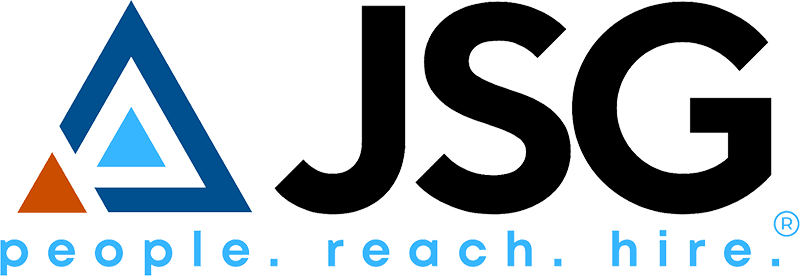Q: Who is the “recruitment specialist” in the recipient’s section of my document?
A: The term “recruitment specialist” (RS) is a general place holder name for that specific role. The RS could be someone at the branch office who is filling in information before the envelopes go to the new hire. The RS could also be the person completing section 2 of the I9; either the branch office or the authorized representative. The recruitment specialist does not always need to be a recruiter or the branch office.
Q: Can I re-verify a rehire on a paper I9 or do I have to do re-verify in DocuSign?
A: If the rehire previously completed an I9 on paper (wet signature), you may re-verify them in section 3 of that I9 (if the original I9 is an outdated version, you will need to complete section 3 on an updated version and attach it to the original). You may also choose to send the rehire a new I9 to complete via DocuSign. If you choose to send a new I9 via DocuSign, you will need to complete a new E-Verify. If the rehire completed their original I9 through DocuSign, you may complete section 3 via DocuSign through the forwarding technique.
Q: How do I make a correction to a document before a signer sees it?
A: You can make a correction, delete/add a document before the recipient signs after the document has been sent out for signature. To make a correction, go to the manage tab and find the document you need to correct. Click on the document, this will bring you to a new page where you can click the correct button. Once you are in the correcting phase you can add additional templates, delete templates, and add or change recipients as needed. Keep in mind you can only make corrections before the signer has signed.
Q: How do I get a document uploaded into DocuSign?
A: HR, IT, the California branch, the Atlanta branch, and the Westmont branch are the only people that have administrator access to be able to upload documents. If you need a document uploaded into your account, please ask HR or IT first. If someone in those departments is not able to help, you may reach out to the other DocuSign admins for assistance. Once your document is uploaded into DocuSign, please log in and view it for accuracy before sending it out for signature; if you need something adjusted, please ask.
Q: The contractor and/or authorized representative made a mistake on the I9. How do I correct it?
A: If a mistake is made on the I9, the entire I9 will need to be re-done, starting with the contractor. In order to avoid mistakes, be sure to provide the contractor and authorized representative with ample instructions. You could also send a couple of examples via email so both the contractor and the authorized representative know how to complete the I9 in multiple scenarios.
Q: I just need one document from the new hire paperwork, how do I extract it?
A: When you are in the template, you can move pieces of the template around or delete pages you do not need if you just want one or a couple of documents.
Q: How does my new hire finish the packet without signing up for direct deposit?
A: The direct deposit form is optional. If the signer clicks the signature field in the direct deposit form, it makes the form mandatory. The signer can completely skip that page and finish their document if they do not click the signature field. If the contractor does not want to enroll in direct deposit, they must do a visa pay card.
Q: How do I put the DocuSign documents together with the start sheet, etc.?
A: Once your documents are signed, you will need to download them into a PDF. Once they are downloaded, you need to print as a PDF; this will “unlock” the documents and allow you to delete, move, and add other documents. You will need Adobe Pro in order to edit the documents; if you don’t already have this version of Adobe, please contact the IT department.
Q: I have a technical issue with DocuSign who can help me?
A: If you have a technical issue with DocuSign, you can reach out to our IT team. If it isn’t something that IT can help you with, you should reach out to DocuSign Support. You can browse the community for answers to your question or pose a question yourself.
You can call DocuSign Support or submit a ticket and request that they call you. Here is the link: https://support.docusign.com/s/