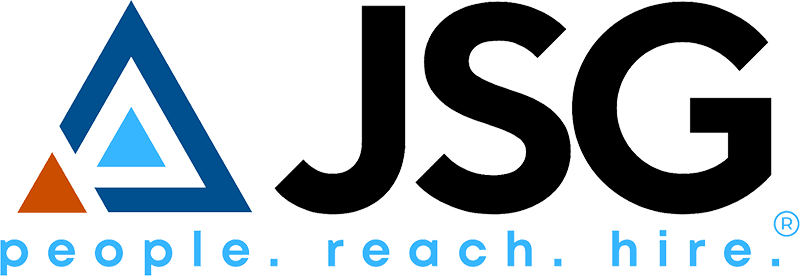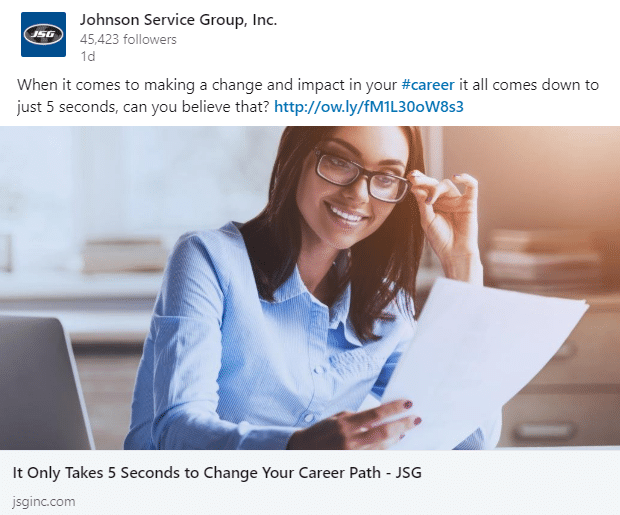The internet is a wealth of resources that will help you with everything from changing your oil to developing your career. If you’re anything like me, you find yourself reading a random article that says everything you’ve been looking for. Whether it’s an insightful quote or a list of powerful resume words – you have stumbled on absolute career gold. But you can’t read it or jot down notes or memorize it because you’re commuting or you’re in the middle of a project – AH! What do you do? There are so many different ways to save and organize these valuable resources for later use, and we’re breaking down our favorites today.
LinkedIn Recent Activities
You may or may not know about this little LinkedIn trick. LinkedIn is a great place to find quality content, (especially career related!) and an easy way to view anything you’ve liked, commented on, or shared, is the “Recent Activity” feature on your profile. So when you’re trying to tell your coworker about that article you liked the other day, check here to find the link!
Facebook Saved Links
I find most of my favorite articles on Facebook. (Speaking of which, have you liked our page? We share TONS of career and professional advice!) It’s the preferred method for most brands and bloggers to disperse their content, meaning it’s pretty much a gold mine, which is why I love the “Saved Links” feature for when I’m in a hurry. The one downside is that I don’t like letting valuable resources pile up in this inconspicuous section of Facebook. So, when I have some time, I go on my laptop and transfer my “Saved Links” to Pinterest.
Typically known as the ultimate inspiration book for millennial women, I implore you to look beyond the mason jar DIYs to using Pinterest as an organizational tool for your professional life. With the in browser “save” button, it is by far the fastest way to save articles for later. As the Director of Marketing at JSG, I use it all the time to collect my favorite resources on resumes, interviewing, and social tips.
Evernote
Evernote is a great app that allows you to store everything in one place. It’s primarily used as a phone app, but it’s versatility and accessibility are the program’s biggest selling points. My personal favorite feature? The ability to store pictures of hard copies, receipts, etc. right alongside your favorite articles, notes, and reminders. Additionally, you can upgrade to a more robust option if you want features such as a passcode lock, search, and digitizing business cards.
OneNote
If you have Microsoft Office, OneNote is a great tool for saving anything and everything. I love it for two reasons. First, you can use it literally anywhere. You can get an app for your desktop, phone, and/or tablet, you can access it “cloud-style” through Microsoft 365. The second is that you can organize your content and notes into notebooks, tabs, and pages. This makes it easy to stay organized on the go. This prevents you from asking “why did I save that article again?”
Do you know of any other ways to stay organized in your job search or career? Let me know what works best for you!