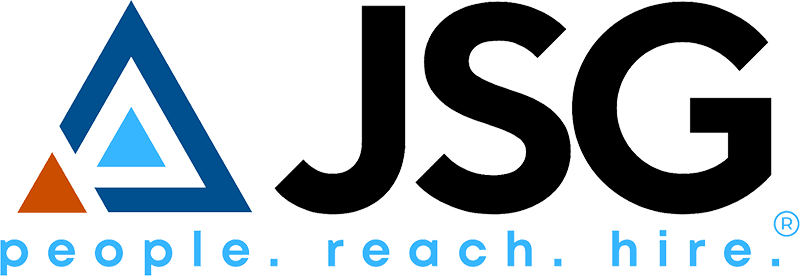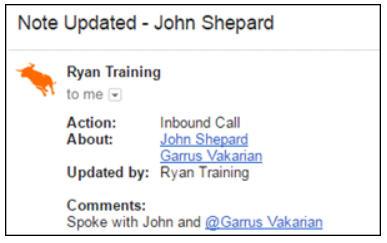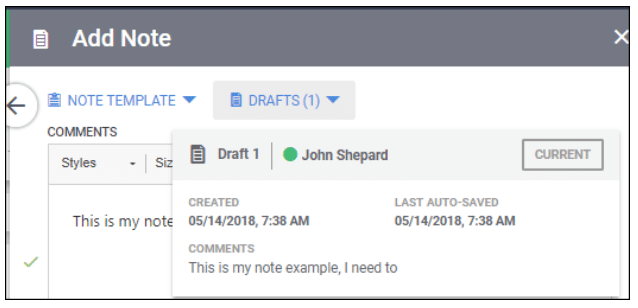Adding notes in Bullhorn is an essential way to retain and know details about all of the interactions you have with candidates and clients. It’s a way to stay organized, trace your steps, and know when and where conversations happened. As we enter 2019, it’s imperative we all pay more attention to the tools we have that will help us be successful. Notes are an important part of this conscious change, and here’s how we can implement them better!
Note Email Notifications
Emailing notes is a great way to keep someone on your team in the loop when something changes with a candidate! It will include the note action, who the note is about, the update, as well as share the whole note. Here is what it will look like:
Using this tool will help you stay organized and feel more prepared throughout the recruiting process.
Tagging Records Within Notes
Tagging is a great way to link back to other records you have within Bullhorn. Whether it’s a name, phone number, ID all you have to do is write out the following in the note: @[record name] or @[record phone number] or @[record ID]. When you tag a record, it will automatically be added as an Additional Reference. This then is turned into a hyperlink that will open into a new Bullhorn tab when clicked.
How to Recover a Note You Were Working on
It happens to the best of us! We accidentally close out of our tab or all of a sudden, our internet browser crashes. Well, good news! Bullhorn automatically saves notes you started in draft mode. So, if you were working on it, just head to your drafts and you should be able to locate it. But be careful. Bullhorn will only keep your note drafts if you create them in the note tab NOT the preview slideout.
Hopefully, this month’s Bullhorn tips have been helpful and we look forward to seeing these tips in action this new year!