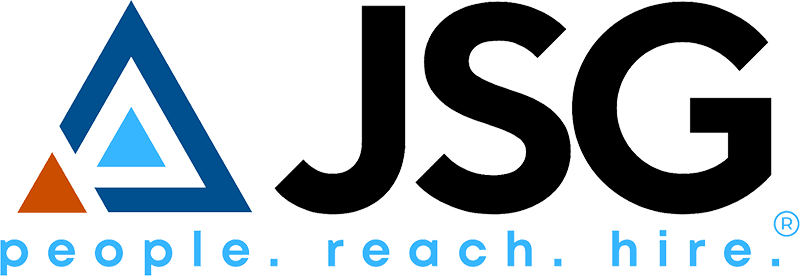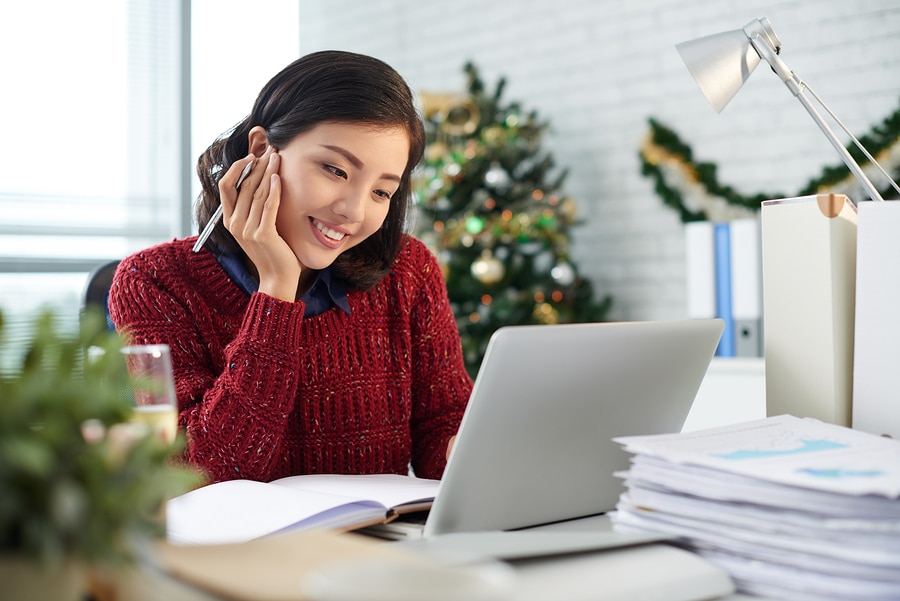Favoriting searches is a fantastic way to improve your day’s productivity and improve efficiency. Do you work on similar roles often or even duplicates of the same position? Instead of searching in Bullhorn for candidates each time that role comes up, save your searches so you don’t have to run a new search each time!
Are you a manager and want to see what roles your team are currently working on each week? You can set up a saved search for that, too! Favorite Searches are easy to do and save you tons of time when you’re busy sifting through resumes and making dozens of calls to find that perfect candidate.
How to favorite a search
- Favoriting searches is easy. first of all, from the Bullhorn menu, navigate to the list view.
- Once you’re there, click the search box and start constructing your search.
- Once you started your search, you can add or remove columns from your list to show the exact information you are looking for.
- After you’ve identified all of your search criteria, you go to the “Favorites” tab in the top toolbar. Then press “save this Search.”
- Name the search whatever you would like to help you identify it later.
- Choose the between private or public for the visibility settings and press “Save.”
It’s as easy as Parsing a resume! The best part? You can make these favorite searches private or public so you can share them with your team or use them for personal searches.
Save time and be more productive
Favoriting searches is a great way to improve the efficiency of your searches. Save time, effort, and redundancy with favorite searches and you’ll find yourself with more time recruiting then playing around in Bullhorn
If you need more help or would like step-by-step instructions, please visit this brief Bullhorn walkthrough on how to save your searches.